If your USB drive is larger than 32 GB, you’ll need to use a third-party program like Rufus to format it.
There are lots of other programs that can format USB drives, but Rufus is really small and portable. This means you can stick Rufus right on a USB drive, plug it into any Windows computer, and format other drives on the go.
After you download Rufus, double click on the .exe file to start the application.
Make sure your USB drive is selected. Then, click the “Boot selection” dropdown and select “Non bootable”:
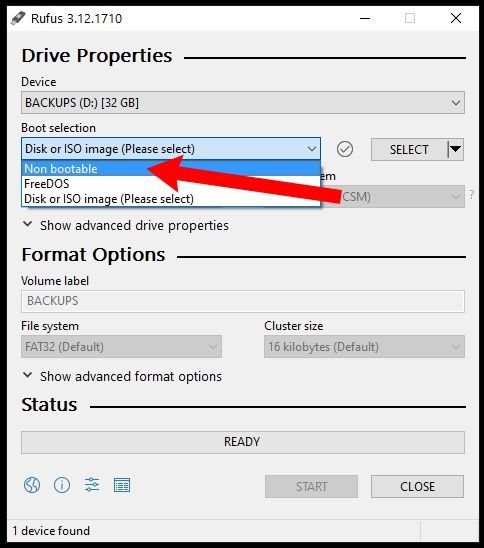
Next, click the “File system” dropdown and select “FAT32”.
Also, feel free to change the name of your USB drive under “Volume label”:
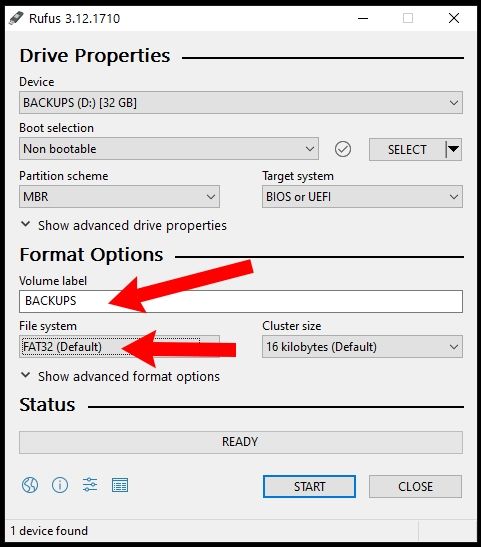
Then, click the “Start” button to format your drive. After a few seconds it’ll be formatted to FAT32.( ITS THAT EASY !)
Legal Disclaimer: This tutorial is purely educational. DOLLARSMART.PW doesn’t own, host, operate, resell, or distribute any streaming apps, addons, IPTV or services. The page contains some unverified services, and we are not certain whether they hold legal licenses to distribute the content. DOLLARSMART.PW does not verify the legality of each app/service in all regions. Do your due diligence if you use any of the unverified apps/services, and stream only content that is available in the public domain. The end-user shall be solely responsible for the media accessed.