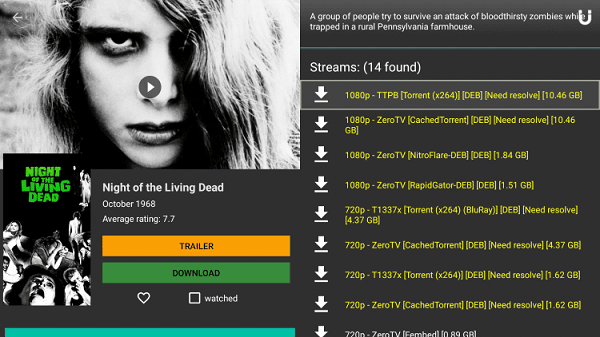How to Install and Use Real-Debrid on FireStick (2023)

This is a step-by-step guide on how to install and use Real-Debrid on FireStick, Fire TV, and Fire TV Cube.
Real-Debrid is an unrestricted downloading service that allows you to download media files instantly.
It means, it is a premium service where Real-Debrid ensures that you get quality links when downloading media files and content.
If you use Real-Debrid with Kodi Addons or with FireStick apps, you will notice that tons of quality media links are available for viewing.
For only $5/month, FireStick and Kodi users can benefit from Real-Debrid service by watching their favorite media content in 4K and HD quality and without having any buffering issues.
What is Real-Debrid?
Real-Debrid is a multi-hosting service with more than 50 premium hosters to give its users access to the most reliable streaming links in HD, 4K, and 1080p quality.
Free streaming links and apps are accessible to everyone and thus have low-quality videos. Heavy traffic also leads to slow download speeds and users face a lot of buffering issues.
But Real-Debrid streaming sources can only be accessed by those who have its premium subscription and thus offer faster download and streaming, no buffering and video quality as high as 4K and 1080p.
Real-Debrid is also called the ‘unrestricted downloader’ because it lets you download at the fastest speed your internet connection can support.
You can make the most of your FireStick device by installing and using free third-party streaming apps on it but using Real-Debrid along with them would ensure a smooth and premium streaming experience at all times.
With a free account, you can only use Real-Debrid in a certain time frame i.e. 5 am to 11 am GMT. But with a premium plan, there are no restrictions.
How to Subscribe to Real-Debrid
Note: You must deactivate your VPN before subscribing to the Real-Debrid service. Only activate a VPN once the setup is completed.
Step 1: Go to the Real Debrid website and click on Sign Up
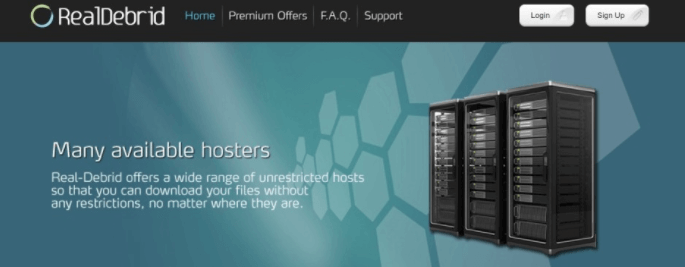
Step 2: Enter personal information and click on Sign Up once again
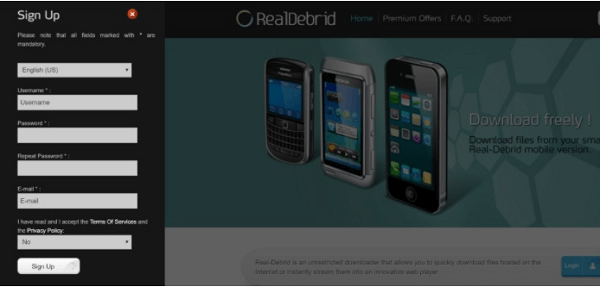
Step 3: The message will now prompt that your registration was successful
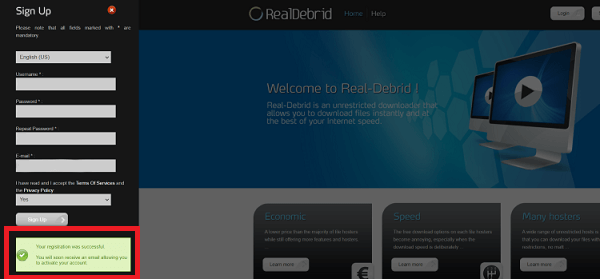
Step 4: Enter your login details to login with Real-Debrid
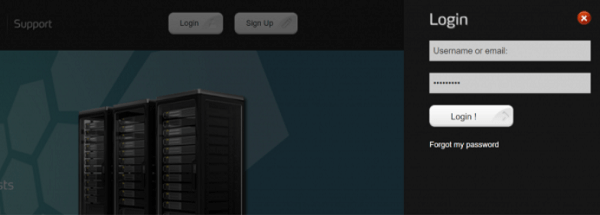
Step 5: Go to the pricing section and choose your plan (minimum $5/mo)

Your registration is now complete! You need to activate your account through your email. You can make payment by four methods i.e. Credit Cards, Amazon Pay, Crypto money, and Prepaid Tickets.
How to Install and Setup Real-Debrid for Streaming Apps
You need to integrate Real-Debrid with any streaming app on FireStick. In the steps below, I will be showing you how to integrate Real-Debrid using Cinema Free APK.
Step 1: Open the streaming app and click on the 3 horizontal lines on the top-left corner
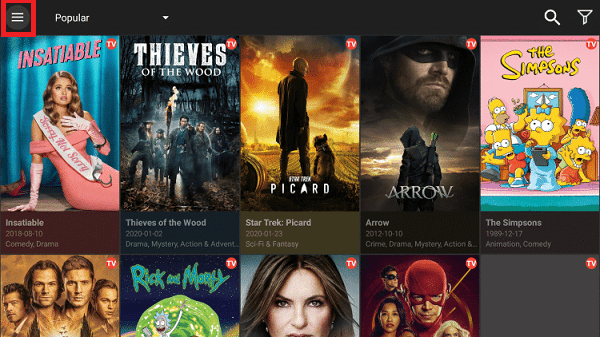
Step 2: Click on Settings
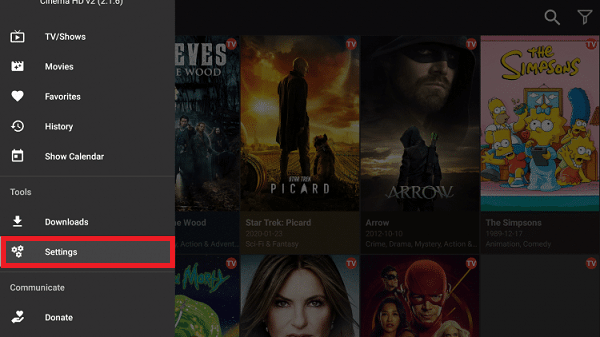
Step 3: Now choose Accounts and-Login to Real-Debrid
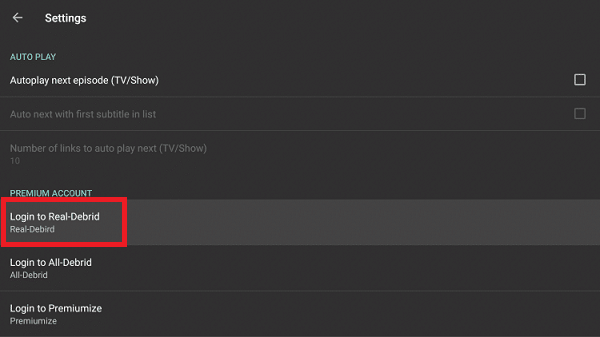
Step 4: Remember the CODE that appears on your screen
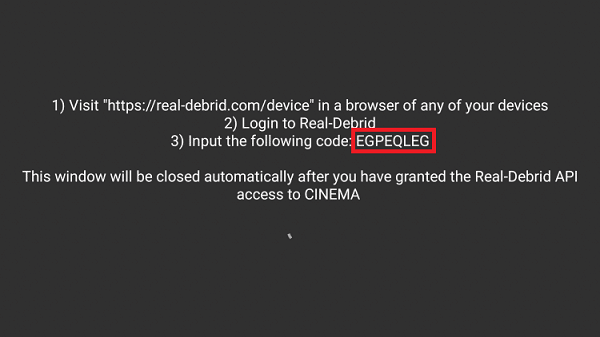
Step 5: Go to real-debrid/device on your Phone or computer browser
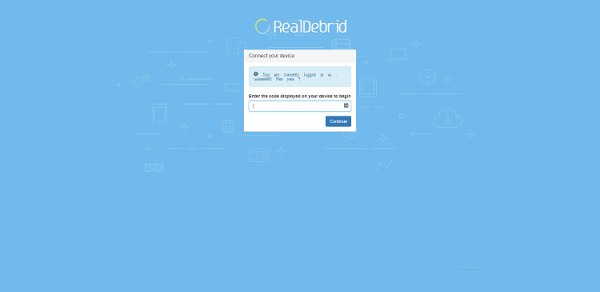
Step 6: Type in the CODE and click Continue
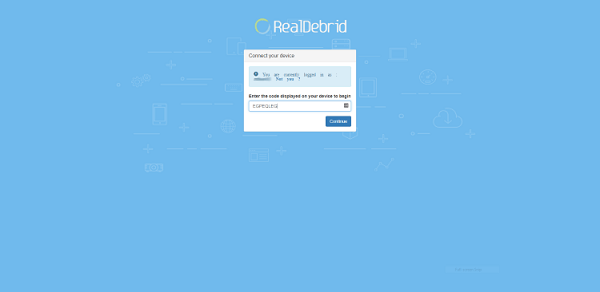
Step 7: The message will now prompt ‘Authorization Complete’
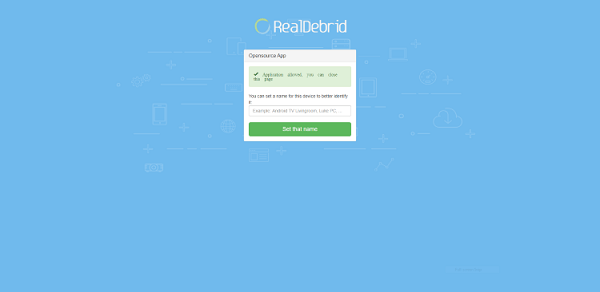
Step 8: On your FireStick device you will notice that you are logged in
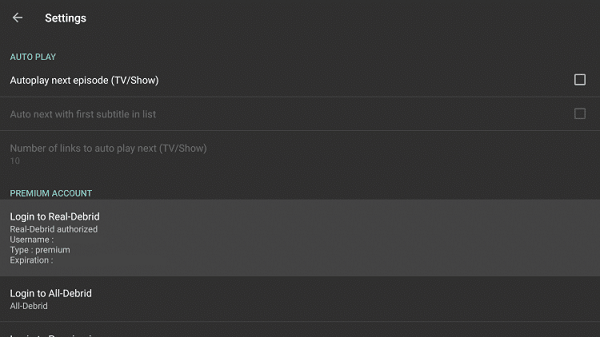
Step 9: Return back to the Cinema HD Home and search for any Movie/TV Show you would like to stream and click Next
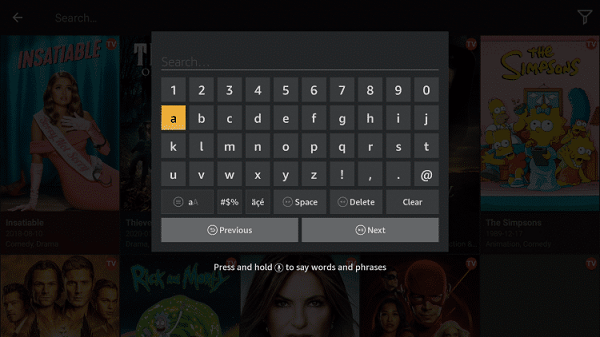
Step 10: Once you select the movie, you will see many streams listed by Real-Debrid (highlighted in yellow). Click on any of those streams and enjoy the quality and buffer-free streaming!